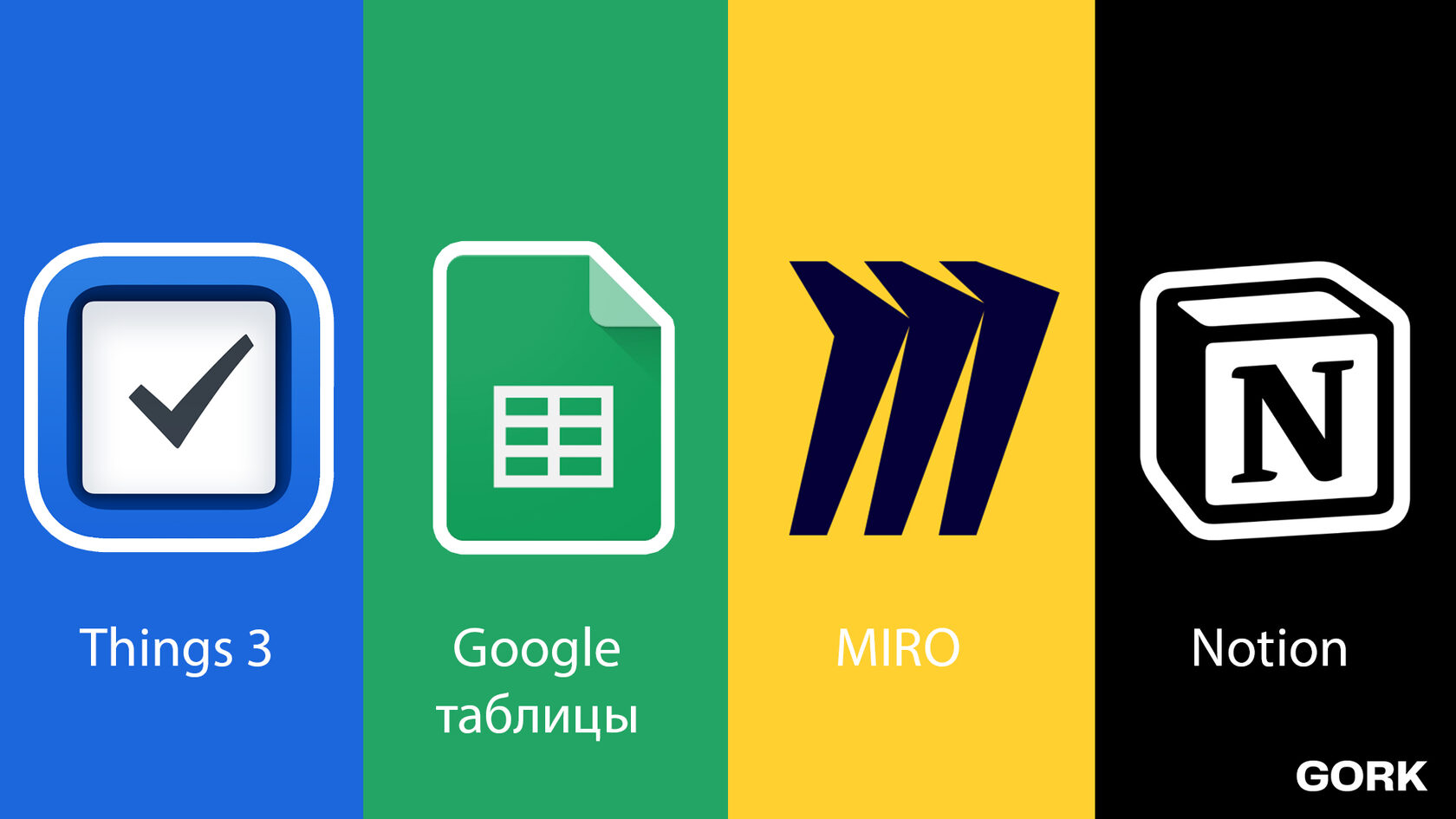Part 1
I am an advocate for the concept of small but efficient workgroups. This topic deserves a separate article, but I’ll only mention the main issue with this approach. Each team member needs to keep a huge amount of information in their head. I will describe the tools that my team and I use when working on projects and in everyday life, which allow us not to go crazy from the streams of information and incoming tasks.
1. Things 3
Link
Price: 899 RUB | one-time purchase
A personal task manager. I’ve tried many, this is the best. Be sure to check out the tutorial at the start. Allows you to unload tasks from your mind with one button.
2. Google Sheets
Link
Price: 0 RUB
Nothing has yet surpassed Excel. Flexibility in tracking expenses, controlling advances and post-payments, development dynamics, profitability calculator, lists of contractors, etc. Everything is adjustable to your needs in a convenient form.
3. Miro
Link
Price: ±2500 RUB | one-time purchase for 2 years (read the spoiler)
Visual project management with the team and client. Although the developer left the Russian market unattractively and denies its origins, unfortunately, alternatives lose both in functionality and in multi-platform support. For a long time, for personal purposes, I used the MindNode application to create a clear task setting. Miro allows you to do the same but with an exponentially greater number of tools. On Avito, there are educational licenses valid for 2 years for up to 10 people.
4. Notion
Link
Price: 0,8,15 USD | monthly subscription
A calendar alternative to the previous tool. Notion is a potent mix of all the planners I am familiar with. In my opinion, it loses to Miro in clarity and is harder to learn. Therefore, we tested it and declined. However, for example, our art director finds it more convenient in Notion to track deadlines. It’s a matter of taste.
The key to choosing a product is ease and simplicity of use.
@gorkjournal
I am an advocate for the concept of small but efficient workgroups. This topic deserves a separate article, but I’ll only mention the main issue with this approach. Each team member needs to keep a huge amount of information in their head. I will describe the tools that my team and I use when working on projects and in everyday life, which allow us not to go crazy from the streams of information and incoming tasks.
1. Things 3
Link
Price: 899 RUB | one-time purchase
A personal task manager. I’ve tried many, this is the best. Be sure to check out the tutorial at the start. Allows you to unload tasks from your mind with one button.
2. Google Sheets
Link
Price: 0 RUB
Nothing has yet surpassed Excel. Flexibility in tracking expenses, controlling advances and post-payments, development dynamics, profitability calculator, lists of contractors, etc. Everything is adjustable to your needs in a convenient form.
3. Miro
Link
Price: ±2500 RUB | one-time purchase for 2 years (read the spoiler)
Visual project management with the team and client. Although the developer left the Russian market unattractively and denies its origins, unfortunately, alternatives lose both in functionality and in multi-platform support. For a long time, for personal purposes, I used the MindNode application to create a clear task setting. Miro allows you to do the same but with an exponentially greater number of tools. On Avito, there are educational licenses valid for 2 years for up to 10 people.
4. Notion
Link
Price: 0,8,15 USD | monthly subscription
A calendar alternative to the previous tool. Notion is a potent mix of all the planners I am familiar with. In my opinion, it loses to Miro in clarity and is harder to learn. Therefore, we tested it and declined. However, for example, our art director finds it more convenient in Notion to track deadlines. It’s a matter of taste.
The key to choosing a product is ease and simplicity of use.
@gorkjournal